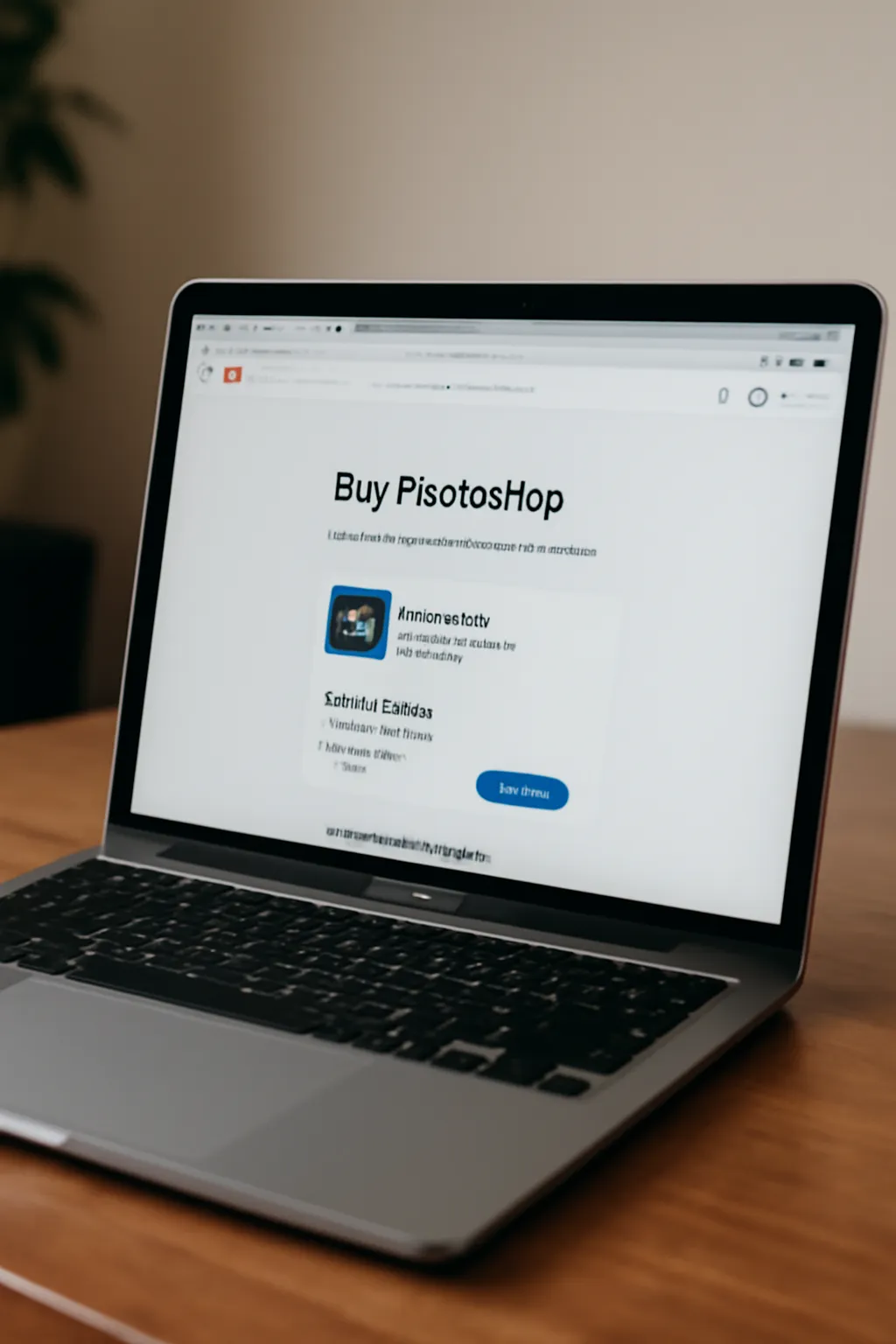Are you considering purchasing Photoshop? Wondering about the options, pricing, and the buying process? This guide offers an in-depth review, tips on confirming purchases, and expert advice on navigating the purchase journey.
Photoshop, a powerful tool for photo editing, graphic design, and creative work, has been the go-to application for professionals and amateurs alike for many years. As Adobe frequently updates and introduces new subscription models, understanding how to buy, what to expect from the purchase process, and what each option costs can be challenging. This article is designed to guide you through the essentials of purchasing Adobe Photoshop, including purchase reviews, step-by-step guides, and tips for the best deals.
Photoshop Purchase Reviews: What to Expect When Buying
Adobe Photoshop is renowned for its versatility and functionality. It is often praised for its wide range of tools, intuitive interface, and powerful features that allow users to create and manipulate images at an advanced level. But when it comes to purchasing Photoshop, there are a few considerations to keep in mind to ensure you get the best experience.
Pros of Purchasing Photoshop
-
Comprehensive Tools for Professionals: Photoshop offers an extensive range of features, including photo retouching, 3D modeling, vector editing, and more. Whether you’re a photographer, graphic designer, or digital artist, this program offers the tools you need to bring your creative vision to life.
-
Regular Updates: When purchasing a subscription to Photoshop, you gain access to regular updates, ensuring that you’re always working with the latest tools, bug fixes, and security patches.
-
Cloud Storage and Access: If you purchase the subscription model, you’ll benefit from Adobe’s cloud storage, allowing you to store and access your projects from any device.
Cons of Purchasing Photoshop
-
Pricing: The subscription model can be expensive over time. If you’re only a casual user or don’t need advanced features, Photoshop may not be the most cost-effective solution. Some users prefer alternatives that offer a one-time payment.
-
Learning Curve: For new users, Photoshop can be intimidating. While it offers powerful tools, the learning curve can be steep without prior knowledge or experience.
-
Subscription Requirements: Adobe has moved away from offering a perpetual license for Photoshop, which means users are now required to subscribe to the service for continuous access, which can be a dealbreaker for those looking for a one-time purchase.
In conclusion, Photoshop is a great tool for serious creatives, but its cost and subscription-based model may not suit everyone.
Call to Action: Want to learn more about how Photoshop works and whether it’s the right choice for you? Check out the full reviews and comparisons on various platforms for more insights.
Confirmation of Purchasing Photoshop: How to Secure Your Software
After making the decision to buy Photoshop, the next crucial step is to ensure your purchase is confirmed and that you have access to the software. With the shift towards subscription-based purchases, it’s important to be aware of the process and take the right steps to confirm your purchase.
How to Confirm Your Photoshop Purchase
-
Check Your Email: After making a purchase through Adobe’s website, you’ll receive a confirmation email. This will contain your purchase receipt, as well as links to download and install the software if you haven’t already done so.
-
Account Dashboard: Adobe allows you to manage your subscriptions and purchases through your Adobe account dashboard. Here, you can verify your purchase details, adjust subscription preferences, or check your payment history.
-
Installation Links: Depending on the purchase model (subscription vs. license), you will receive the proper links to download and install Photoshop. If you purchased a subscription, you can also access it through Adobe Creative Cloud.
-
Payment Verification: In case there are any issues with the payment, Adobe provides customer service to address problems related to billing and verification. Be sure to monitor your payment account to confirm that your purchase has gone through.
Why Confirmation Matters
It’s essential to confirm your purchase to avoid any interruptions in access to Photoshop, especially if you’re using the software for business or professional work. Mistakes can happen, such as payment issues or errors in the confirmation email. It’s better to resolve these issues early on than face disruptions when you need the software most.
Call to Action: Check your purchase confirmation today to ensure you have full access to Photoshop and start creating right away!
Photoshop Pricing: How Much Does Photoshop Really Cost?
Pricing is often one of the most important factors when it comes to purchasing Photoshop. With different versions and subscription models available, understanding how much you’ll actually be paying for Photoshop is essential for making an informed decision.
Adobe Photoshop Pricing Breakdown
-
Photoshop Subscription (Single App Plan): Adobe offers a subscription plan for Photoshop alone, which is typically around $20.99 per month. This is ideal for users who only need Photoshop and not other Adobe apps.
-
Creative Cloud Photography Plan: For those who need more than just Photoshop, Adobe offers a Photography Plan that includes Photoshop and Lightroom. This plan costs around $9.99 per month, offering a more budget-friendly option for photographers.
-
All Apps Plan: If you’re a professional who needs access to multiple Adobe applications, including Illustrator, InDesign, and more, the All Apps plan is available for around $54.99 per month. This is ideal for creative professionals who require a comprehensive suite of tools.
-
Enterprise and Education Discounts: If you’re purchasing Photoshop for a business or educational institution, Adobe offers discounted pricing options. Be sure to check if you qualify for these programs to save on your purchase.
Is Photoshop Worth the Price?
While Photoshop can be expensive for some users, its powerful features make it a worthwhile investment for professionals in creative fields. For those who only need basic photo editing, Photoshop might be overkill, and more affordable alternatives may be more suitable.
Call to Action: Compare Photoshop plans today to find the best option that fits your needs and budget!
Conclusion
Purchasing Photoshop is a big decision that can impact your creative work, so it’s important to take your time and explore the different options available. Whether you’re looking for a simple photo editor or a comprehensive design suite, Adobe offers a range of plans to suit your needs and budget. By understanding the details of the purchase process, confirming your subscription, and choosing the right plan, you can ensure that Photoshop becomes a valuable asset in your creative toolkit. Remember, whether you’re an aspiring artist or a seasoned professional, Photoshop can elevate your work to new heights.