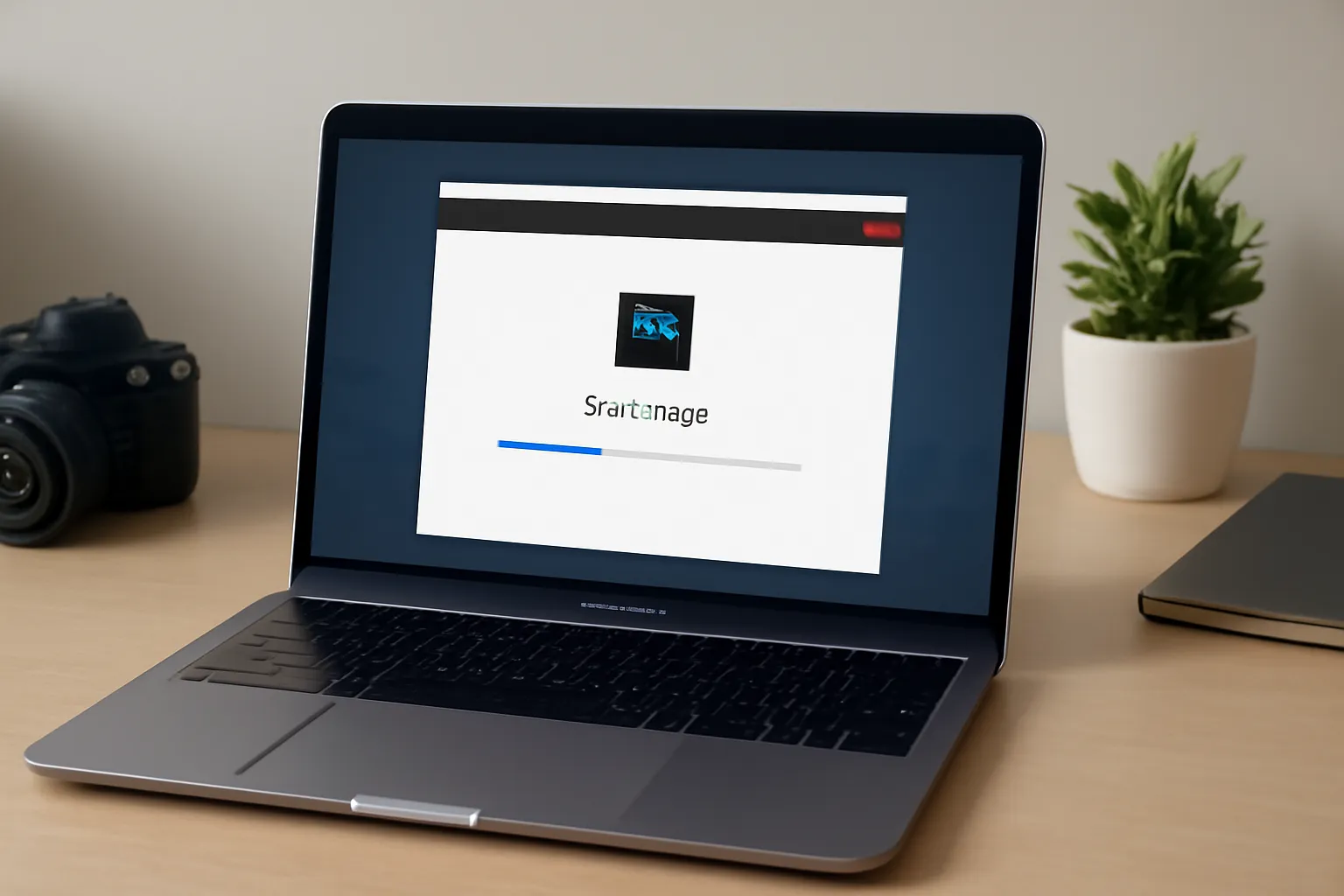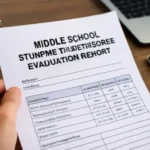Are you struggling with Photoshop installation? Wondering if you can use cracked versions or need help configuring the software? Dive into this guide to find out everything you need for a smooth Photoshop experience!
Photoshop Installation: A Simple Step-by-Step Process
Installing Photoshop is a crucial step for users who want to unleash the power of one of the most popular design and editing software available. While Adobe has streamlined the process for both Windows and macOS users, understanding the correct steps can ensure a smoother experience.
Step-by-Step Photoshop Installation
-
Download from Official Adobe Website
The first step in installing Photoshop is to visit the official Adobe website. Be cautious when downloading from unofficial sources as they can carry risks such as malware. If you already have an Adobe ID, simply log in; otherwise, you’ll need to create one. -
Choose Your Plan
Adobe offers several subscription plans for Photoshop, including single-app plans or the complete Adobe Creative Cloud suite. Select the plan that suits your needs and proceed with the purchase. -
Install the Creative Cloud App
Once you’ve purchased your plan, you’ll need to install Adobe’s Creative Cloud app. This app manages all Adobe software installations and updates. It’s available for both Windows and macOS. -
Download and Install Photoshop
Open the Creative Cloud app, and from the list of available apps, select Photoshop. Click ‘Install’ and wait for the software to be downloaded and installed on your system. The process may take a few minutes depending on your internet speed. -
Activation
After installation, open Photoshop, and you’ll be prompted to activate it. Simply log in using your Adobe ID, and you’re all set to begin creating stunning visuals.
Why It’s Best to Install Official Versions
Installing Photoshop through official channels ensures that you receive the latest features and updates, along with strong customer support. With a legal copy of Photoshop, you also avoid the security risks that come with cracked versions.
Photoshop Crack Installation: Is It Worth the Risk?
While many users seek cracked versions of Photoshop to avoid paying for a subscription, it’s important to understand the significant risks associated with these illegal installations. Below, we explore the downsides and why using a legitimate version is always better.
What is a Photoshop Crack?
A crack refers to a pirated version of Photoshop that bypasses the software’s activation process. These cracked versions are often distributed through unofficial websites or peer-to-peer networks. Users may think they’re saving money, but there are major consequences to consider.
-
Legal and Ethical Issues
Using cracked software is illegal and violates Adobe’s terms of service. If caught, users may face legal penalties. It’s also unethical, as it deprives developers of the revenue they need to continue improving the software. -
Security Risks
Cracked versions of Photoshop often contain malware, spyware, or viruses. These threats can compromise your personal data, cause system crashes, or even result in identity theft. -
Lack of Updates and Support
Photoshop updates include important security patches, new features, and bug fixes. With cracked versions, you miss out on these updates and might be using outdated, vulnerable software. -
Unreliable Performance
Cracked versions of Photoshop may not work as seamlessly as the legitimate version. You could experience crashes, freezes, or errors that affect your workflow.
The Bottom Line
Opting for a cracked version might seem like a quick fix, but the risks far outweigh the benefits. It’s always better to invest in a legal copy of Photoshop.
👉 Choose the Official Version 👈
Photoshop Settings: How to Customize Your Editing Experience
Once you’ve successfully installed Photoshop, you’ll want to personalize the software to match your needs. Customizing your settings can make a huge difference in both performance and user experience.
Key Photoshop Settings to Tweak
-
Preferences Menu
To start customizing, go toEdit > Preferences > General. Here, you can adjust several key settings:-
History States Control how many steps Photoshop keeps in history. A higher value will use more memory but let you undo more actions.
-
Clipboard Choose whether to automatically copy and paste images into the clipboard when you cut or copy them in Photoshop.
-
-
Performance Settings
If you’re working with large files or multiple layers, adjusting performance settings will improve Photoshop’s responsiveness:-
Memory Usage Photoshop can use a significant amount of RAM, so you can increase the memory allocation for smoother operation.
-
Graphics Processor Settings Enable GPU acceleration for tasks like image manipulation and 3D editing to speed up processes.
-
-
Interface Customization
Photoshop allows you to customize the interface by changing the color scheme and workspace layout. You can adjust the UI to a dark theme for a more comfortable experience during long editing sessions or stick with a lighter theme if you prefer that. -
Shortcuts and Actions
To work more efficiently, consider setting up custom keyboard shortcuts for your most-used tools. You can also create actions to automate repetitive tasks, saving valuable time. -
Save Options
Set default file formats and locations for saving your projects. You can choose to save files in PSD format to retain all layers or export directly to other formats like JPEG or PNG for web use.
Why Adjust Photoshop Settings?
Customizing your settings ensures that Photoshop is optimized for your specific workflow, making the editing process faster and more enjoyable. Whether you’re a photographer, graphic designer, or digital artist, personalizing your workspace can help improve productivity.
Conclusion
Whether you’re just starting with Photoshop or looking to refine your installation and settings, following the correct steps ensures that you’re using the software to its fullest potential. Always opt for a legal installation to avoid security and ethical issues, and customize your settings to suit your editing style. With a little setup, Photoshop can become an essential tool for your creative journey.
“Good design is all about making something look easy, but it’s harder than it looks.” This quote by famous designer Paul Rand is a great reminder of how much thought goes into creating the perfect design – just like how thoughtful Photoshop installation and settings lead to the best results.