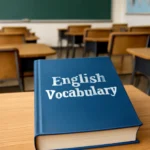Are you looking for Adobe Photoshop free options, or considering the genuine certification of Adobe Photoshop? This article explores how you can access Photoshop for free, the real value behind Adobe Photoshop, and why genuine certification matters. Keep reading to learn how to get the best out of Photoshop!
Adobe Photoshop Free: Unlocking Photoshop Without the Price Tag
When most people think of Adobe Photoshop, they picture a powerful tool that’s out of reach for the average user due to its high cost. However, there are ways to access Photoshop for free, and understanding these options can help aspiring photographers, designers, and digital artists make the most of their creative pursuits without breaking the bank.
1. Adobe Photoshop Free Trials
Adobe provides a 7-day free trial for those who want to test Photoshop’s full capabilities before committing to a subscription. This trial version includes all the features of the paid version, allowing users to experience editing photos, creating digital artwork, or enhancing images with professional-grade tools.
Pros
-
Complete access to Photoshop’s features
-
No need for a credit card in some regions
-
Ideal for short-term projects or testing the software
Cons -
Limited to 7 days
-
Requires a subscription after the trial period
2. Photoshop Express: The Free, Lightweight Option
For those who only need basic photo editing features, Adobe Photoshop Express is a free app for both mobile devices and desktops. It offers many tools for quick fixes like cropping, rotating, adjusting exposure, and removing blemishes. Though it’s not as powerful as the full version, it can still deliver impressive results for casual users.
Pros
-
Completely free
-
Fast and easy to use
-
Accessible on mobile devices and desktop
Cons -
Lacks advanced features such as layers and filters
-
Limited tools compared to the full version
3. Adobe Photoshop Free Alternatives
If you’re unable to access Photoshop for free, there are other tools with similar functionality that might serve your needs. Programs like GIMP (GNU Image Manipulation Program), Pixlr, and Krita are all free alternatives that provide robust photo editing features.
While these alternatives may not always match Photoshop’s exact capabilities, they can be suitable substitutes for many users who are looking for basic to intermediate photo editing tools.
Call to Action
For those looking to explore more, check out the official Adobe website for the most up-to-date offers and free trial opportunities.
👉 Explore Adobe Photoshop Free Trials 👈
Adobe Photoshop: A Professional’s Toolkit
There is a reason Adobe Photoshop is the industry standard for photo editing and digital design. For over 30 years, Photoshop has dominated the graphic design, photography, and art industries. Whether you’re enhancing a photo, designing a website, or crafting intricate digital paintings, Photoshop provides the professional tools needed to make your vision come to life.
1. The Core Features of Adobe Photoshop
Adobe Photoshop is packed with powerful features that set it apart from other image-editing programs. Some of the key features include:
-
Layer-based editing for flexible and non-destructive work
-
Advanced color correction and enhancement tools
-
Extensive brush options for digital painting and retouching
-
Smart objects and filters for sophisticated adjustments
These features allow users to create and edit images with a precision that few other software programs can match.
2. Adobe Photoshop’s Creative Cloud Integration
One of the most valuable aspects of Adobe Photoshop is its integration with Adobe Creative Cloud. This cloud-based ecosystem ensures that users can access their files from any device and collaborate with others seamlessly. Creative Cloud also offers access to other Adobe apps, such as Adobe Illustrator, Adobe Lightroom, and Adobe Premiere Pro, making it easier to manage all creative work in one place.
3. The Importance of Adobe Photoshop for Professionals
For those working in photography, graphic design, or digital art, Adobe Photoshop is not just a tool—it’s a professional standard. Its unrivaled precision, expansive features, and ability to handle large and complex files make it an essential part of any professional’s toolkit. Whether you’re editing high-resolution photographs or creating detailed illustrations, Photoshop is built to meet the demands of both experienced creatives and beginners alike.
Call to Action
Want to dive deeper into Photoshop? Learn more about its features and pricing by visiting Adobe’s official page.
👉 Explore Adobe Photoshop Features 👈
Adobe Photoshop Genuine Certification: Why It Matters
While Adobe Photoshop offers a wealth of features, obtaining genuine certification is something that many professionals consider essential for validating their expertise in using the software. Whether you’re a photographer, graphic designer, or visual artist, Adobe Photoshop certification can give you a competitive edge and open doors to new career opportunities.
1. What Is Adobe Photoshop Genuine Certification?
The Adobe Certified Expert (ACE) certification is the official designation for individuals who have mastered Adobe Photoshop. Achieving this certification means passing an exam that tests your skills and knowledge in various aspects of Photoshop. This includes mastering tools like selection tools, masking, layer management, color correction, and photo retouching techniques.
2. The Benefits of Certification
-
Increased credibility Being a certified expert gives you a competitive advantage in the job market. Employers often prioritize certified professionals when hiring.
-
Skill validation The certification demonstrates that you have comprehensive knowledge of Photoshop, enhancing your resume and portfolio.
-
Professional development Earning Adobe Photoshop certification can increase your self-confidence and provide ongoing learning opportunities in the creative field.
3. How to Get Adobe Photoshop Certified
To become certified, you’ll need to take the Adobe Certified Expert exam. This involves studying the official materials provided by Adobe, such as Adobe’s official guides and practice exams. Once you’re ready, you can schedule the exam online.
Once you pass, you’ll receive a digital badge and a certificate to showcase your accomplishment. This certification is recognized worldwide and is an excellent way to prove your Photoshop proficiency.
Call to Action
Are you ready to take the next step in your career? Find out how to become Adobe certified by visiting Adobe’s certification page.
👉 Start Your Adobe Certification Journey 👈
Conclusion
Whether you’re using Adobe Photoshop for personal projects, advancing your career, or seeking Adobe Photoshop free options, this powerful software is essential for anyone interested in digital design. From leveraging free trials and lightweight versions like Photoshop Express to gaining Adobe Photoshop genuine certification, there are numerous paths to make the most of this industry-leading tool. Stay up to date with Adobe’s offerings, and dive into the endless creative possibilities that Photoshop has to offer. As Pablo Picasso once said, “Every child is an artist. The problem is how to remain an artist once we grow up.” Adobe Photoshop keeps the art alive for professionals and hobbyists alike.